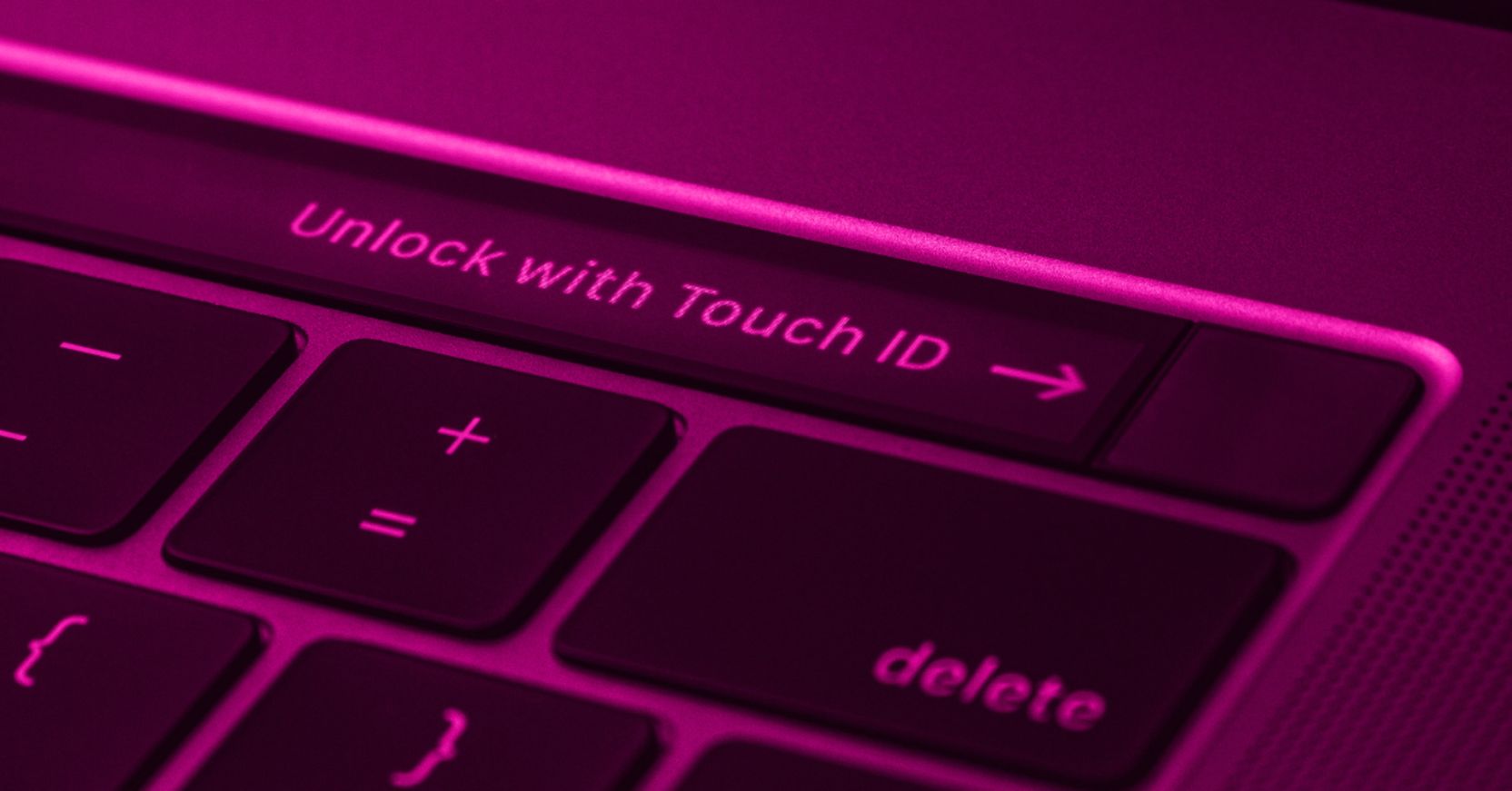While communication has become easier and more efficient than ever before, technological advancements like electronic devices such as smartphones, tablets, and computers have brought with them new concerns about privacy and security. We share a lot of information around the globe, both professionally and personally, but are you keeping your online data safe?
About Computer Security Day
At MediaLab, we take the security of media very serious, therefore we want to draw your attention to Computer Security Day! Computer Security Day began around the time when the usage of computers increased, especially in business and government and the internet was in its early stages, in the year 1988. More important data from these establishments being stored on computers and servers meant more valuable information for hackers. Because of higher profile cases of security breaches, online security became an important concern by the end of the decade, and so Computer Security Day was created to raise awareness about computer security.
Focus on keeping data safe
The most obvious way would be to focus on ensuring that your computer, your devices, and the data you have in the cloud are all secure. Update all your spyware and malware protection software. Follow up with thorough scans, and you should have a more secure computer or device as a result. While you may be aware that computers require such protection, you should also remember that your other devices such as tablets and smartphones are also vulnerable to malware and spyware.
When sharing data, be careful whom you share it with and use personal links with an expiry date where possible to reduce chances of data breaches in the future. Another tip is to consider if you need to share your source material, or perhaps a proxy version might suffice. At MediaLab, we allow sharing videos without granting download to the source file for this reason, so that your high-resolution material will stay safe while you can still use an online platform to gather feedback.
Protect your media with a strong password
One very important thing to do for your online security, is to have strong passwords and keep them updated regularly, as this reduces the chances of your data falling into the wrong hands. However, most of us are not really great at creating a strong password and the requirements change all the time.
We allow companies to hook up their existing authorization system to MediaLab using Single Sign On so that you won’t need yet another password. This allows for multi-factor authentication and you won’t have to worry that ex-colleagues might still have access to your online MediaLab account. Whether you use Office 365 or Google, you can simply login using your existing login information.
If you watch this video and do not recognize yourself, you are doing great! However, you probably will.Tip: There are several password managers which you can use to generate random passwords and save them so you don’t have to remember.
Securely store media
You can also encrypt all your files and backing them up on a physical device, such as an external hard drive or USB drive, or for any of the numerous online cloud storage options. Many of these options offer encrypted storage and most of the cloud storage options are free up to a certain limit.
With MediaLab we offer a tailor-made solution for professional media storage by utilizing our Hybrid Cloud infrastructure. Your media can be stored on-premise if you want to ensure physical access to the data is restricted. Alternatively, your files can be stored in the cloud with encryption in rest.
So, remember Computer Security Day and observe it in whatever way you can because online safety and security are important.
Hybrid media managment cloud platform
Want to know more about safely storing your professional media files? Request a demo today!