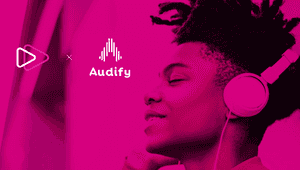Tip 1. Stay transparent and communicate clearly
“Assumption is the mother of all F@$K ups” – Working remotely ensures that the cooperation and communication with colleagues have to be more detailed and clearer than ever. Don’t assume but double-check. Make a clear working schedule with milestones and deadlines and share these within your team proactively. If you have an e-meeting, make sure that you make notes of the important bullet points and share these. Check before leaving the call if the items you wrote down are the same your participants of the meeting have noted. With this, you save a lot of hassle, miscommunication and frustration within your team.
Tip 2. Select the right communication tools
We cannot repeat this enough: “Communication is key”. That’s why we recommend selecting the right tools for e-meetings or video calling. Think about channels like Slack, Microsoft Teams or Asana, but pick for each type of communication one tool to prevent communication to scatter around. Manage expectations and make clear agreements. The right technology helps to make clear the status of projects and what is expected from everyone.
Tip 3. Keep the digital media management process up to date
Just as we advise you to select the right communication tools, we also recommend using cloud tools for proper media processing. Vlogs, recorded e-meetings and webinars are essential business communication tools, especially in these times. Tight protocols and easy tools are important for facilitating the productive cooperation and communication within your team or project group. When you have selected a platform, make sure that they are safe, easily accessible and enable quick and easy sharing and previewing of all your media files. These components make sure that you can easily switch with managers or other team members.
Need some extra storage space to boost work productivity?
So, when your organization works remotely, make sure that you are using the right cloud tools for easy cooperation, communication and business media content processing. If you are using MediaLab, you know like no other that we provide features to make this flow happen. Due to COVID-19, we offer, if needed, temporary extra storage space. Or do you need advice from us to help you create a remote media workflow? Let us know, we are here to help!
Contact hans@medialab.co for extra temporary storage space or other business to let your digital media management process flowing.