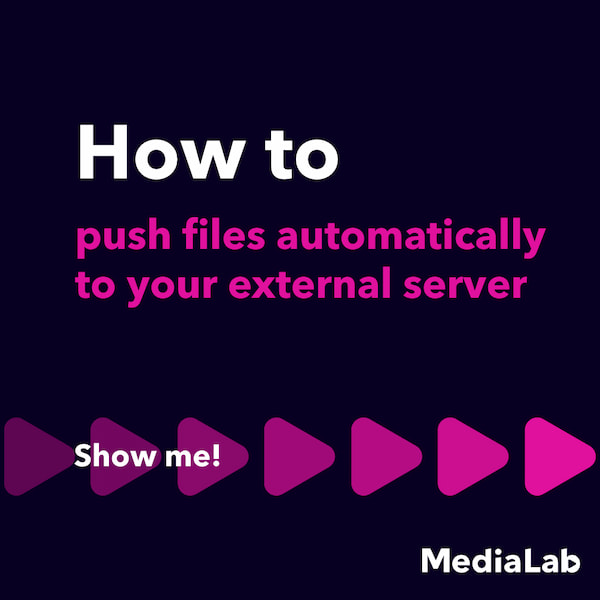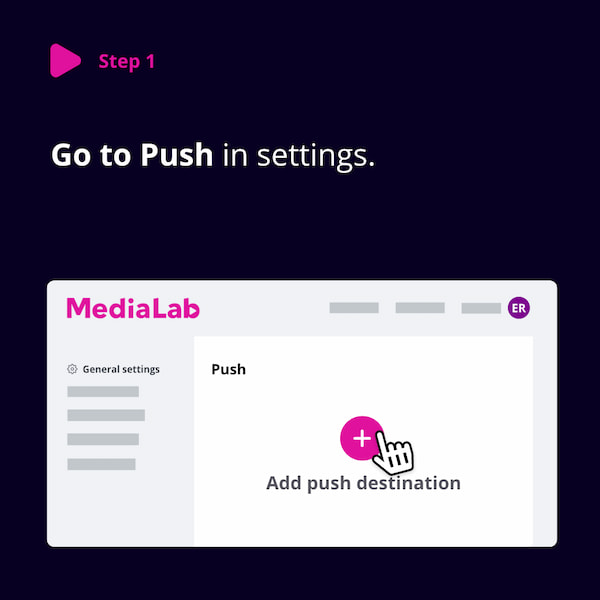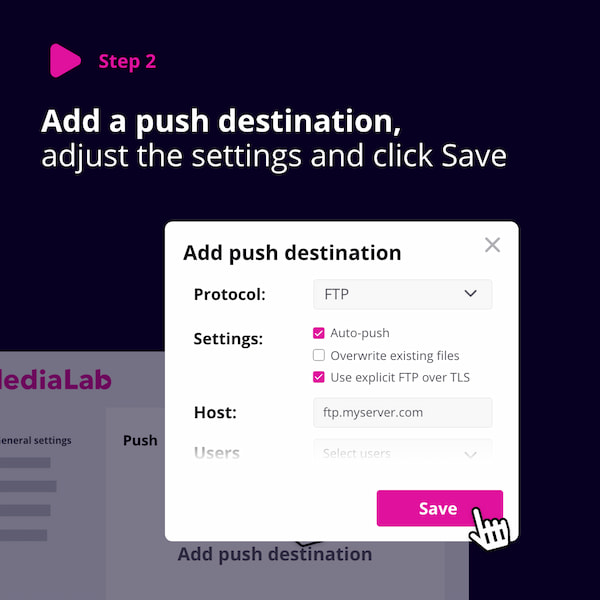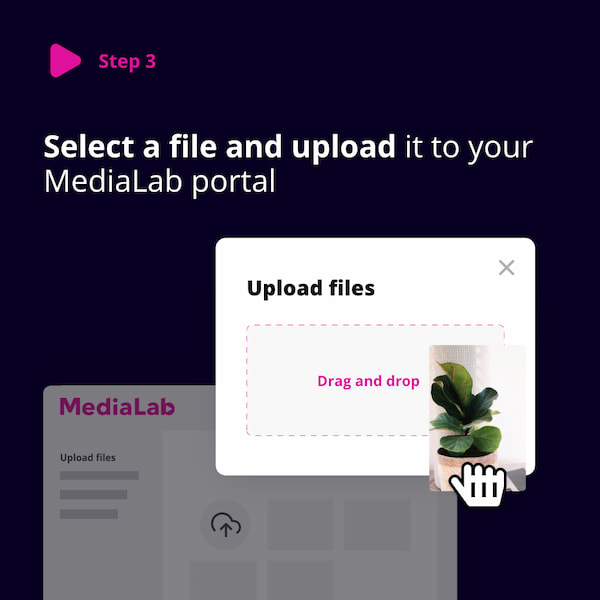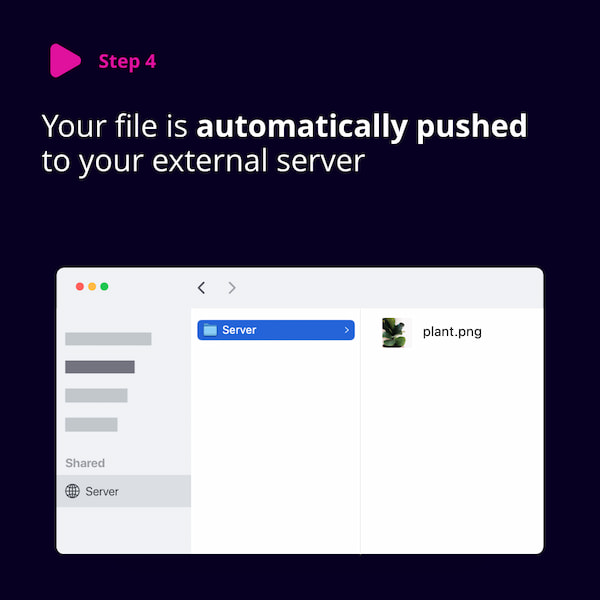The push add-on makes it possible to send files directly from MediaLab to external servers. Each push destination is created with a remote destinations. For the push add-on we support a variety of target destinations, including:
- FTP/FTPS servers
- SFTP servers
- UDP uploads
- S3 storage
- Azure Blob storage
Here is how to set up a new destination:
- Navigate to Control > Cloud Storage > Push
- Add a new push destination by pressing "Add", and fill out the form:
- Name: the name of your push destination.
- Remote destination: use an existing remote destinations or create a new one.
- Folder: the folder on the FTP server to upload the files to.
- Overwrite existing files: if the target file already exists on the FTP server, should it be overwritten?
- Auto-push & Auto-push XML: when auto-push is enabled, all incoming files for the selected folders will be pushed to this destination automatically.
- Users: select the users who will receive a notification when files have been pushed to this destination.
- Press "Save" to add the new profile.
Depending on the protocol selected, there will be other fields to fill out.
You can now send files to this destination from any folder using the "Push" button.
Please note you must be administrator to access this feature, and the push addon must be turned on for your Lab. If the push addon is not enabled for your Lab, please contact us.