Captions & transcriptions
Add and generate captions with a single click.
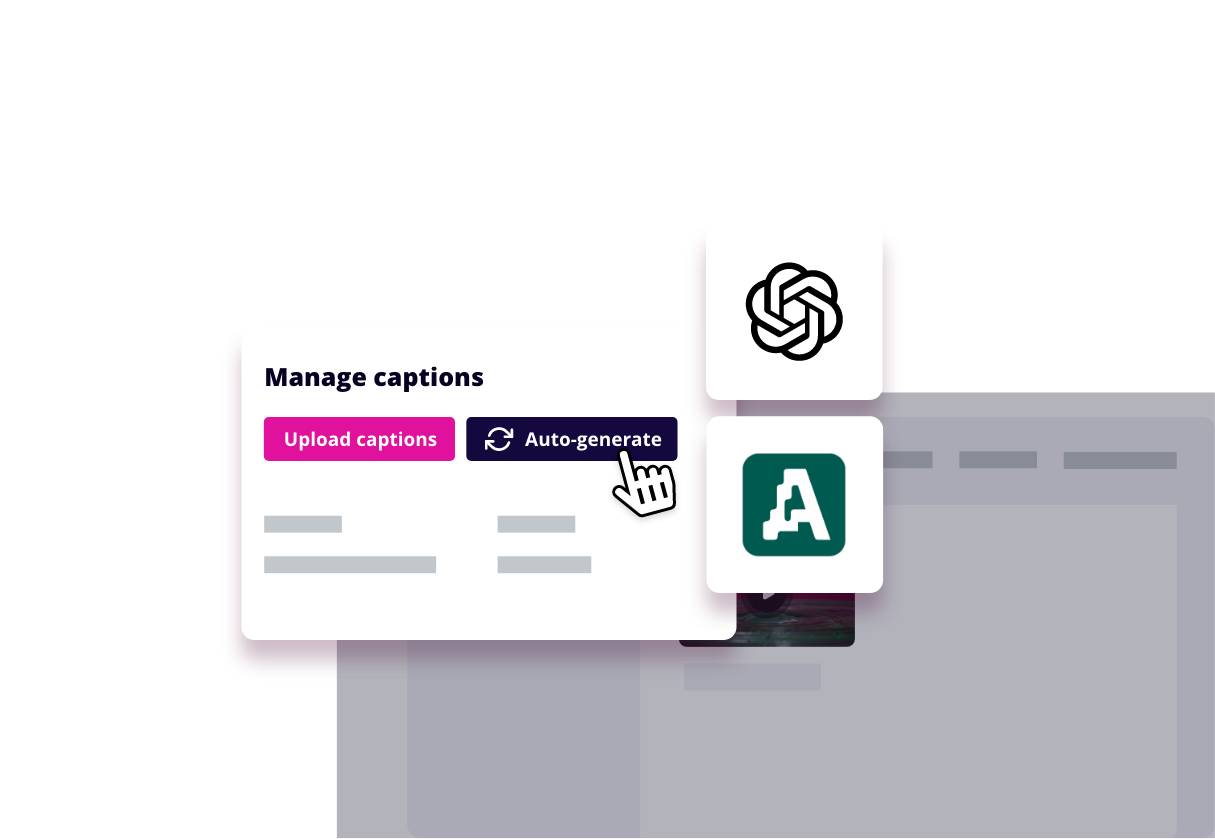
Why use MediaLab's captions feature?
Effortless transcription management
Easily organize, edit, and update your transcriptions in a centralized platform, streamlining the process and ensuring efficient workflow management.
Seamless integration
Our platform integrates effortlessly with your current workflow, making it simpler than ever to add transcription to your toolbox.
Time-saving automation
Our 'Generate transcriptions' extension provides the option to automate the process. Generate accurate transcriptions automatically, saving you valuable time and effort.
Professional captions and translations
Prefer captions and translated subtitles by certified professionals? We've teamed up with Amberscript to bring your transcriptions to the next level.
How does it work?
With our captions and transcription feature you can boost your productivity when needing to transcribe or provide captions for your video and audio content. We all know transcribing can be a very tedious task, so we aim to make your experience as smooth as possible. Whether you use our feature to upload and edit existing .srt or .vtt files, start from scratch or let AI do the heavy lifting for you; we are here to help.
Looking for a certified, professional human-made translation or custom captions? We've got you covered! We've teamed up with Amberscript to not only provide machine-made transcripts, captions and translations but also offer a premium human-made solution.

Step 1
Seamless upload
Upload the content you want to transcribe just like you’re used to when using MediaLab. We make uploading your files as easy as possible and ensure the best user experience.
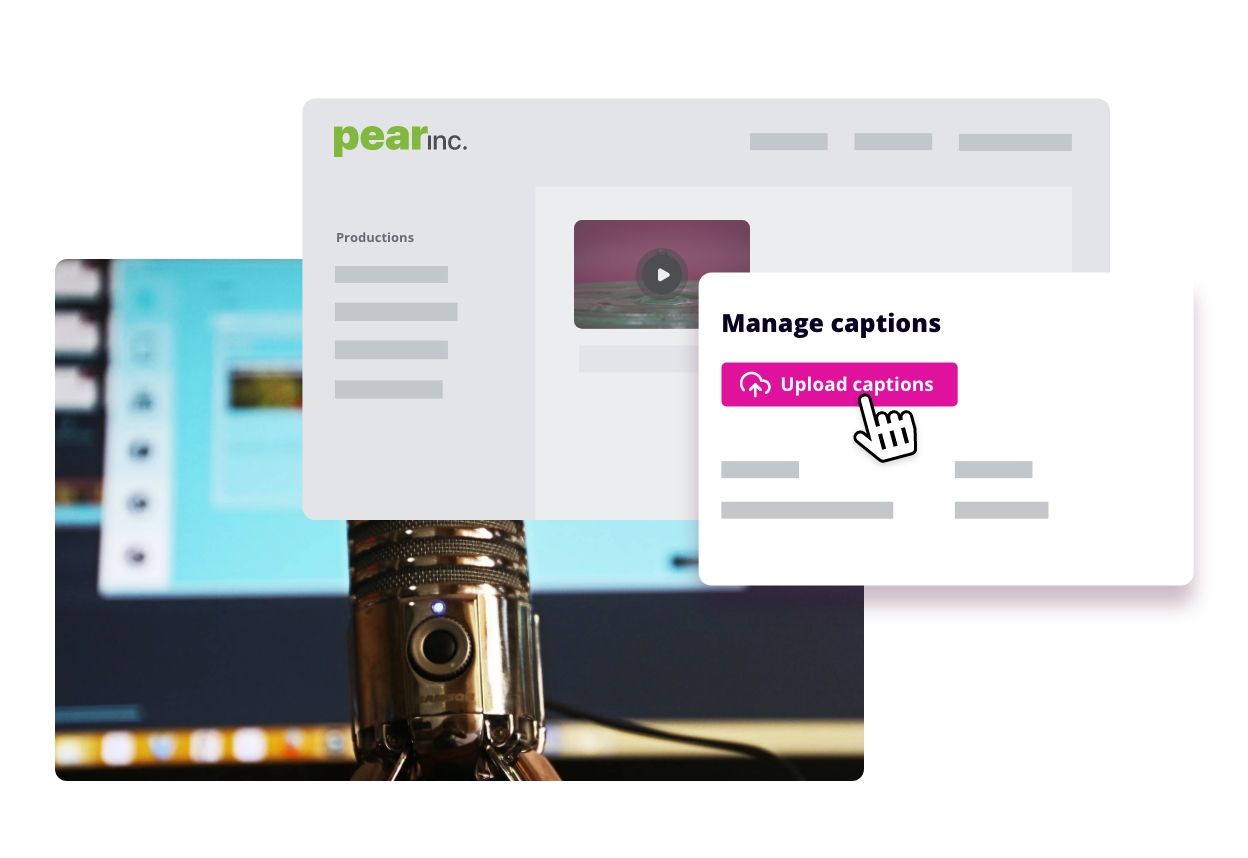
Step 2
Effortless transcription
Gone are the days of spending countless hours on manual transcribing – our AI solution makes the process fast and efficient. You can even let it convert your transcripts to perfectly timed subtitles. Rather stay in charge and transcribe yourself? Not a problem! Start from scratch or edit already existing transcriptions all within your MediaLab. No additional software required!
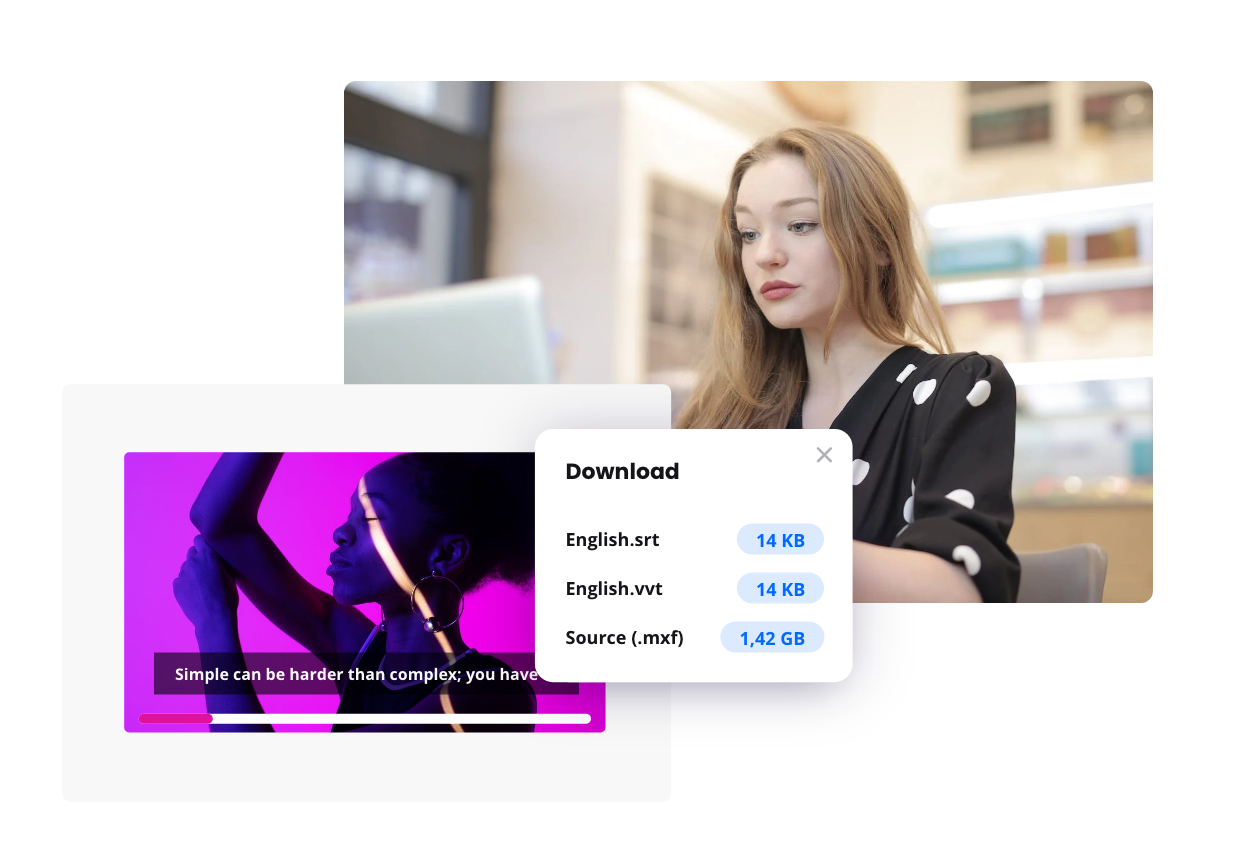
Step 3
Distribute your masterpiece
You are now ready to share your transcribed media with the world. Set up sharing requirements and enable receivers to download the transcript separately.

Generate captions and translations with Amberscript
MediaLab has partnered with Amberscript to enhance our digital media platform and to take transcriptions, captions and translations to the next level. Generate machine-made or certified, human-made captions all within your MediaLab.
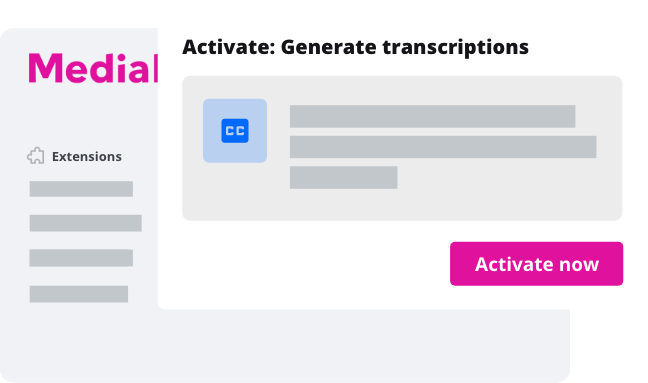
Getting started
Ready to start transcribing your media? Head over to the settings menu and locate the "Extensions" section. Look for the "Generate transcriptions" extension and activate it. Once enabled, you can effortlessly convert audio or video content into written text. Whether you're a new client or an existing one, this feature will enhance your productivity and streamline your workflow.

