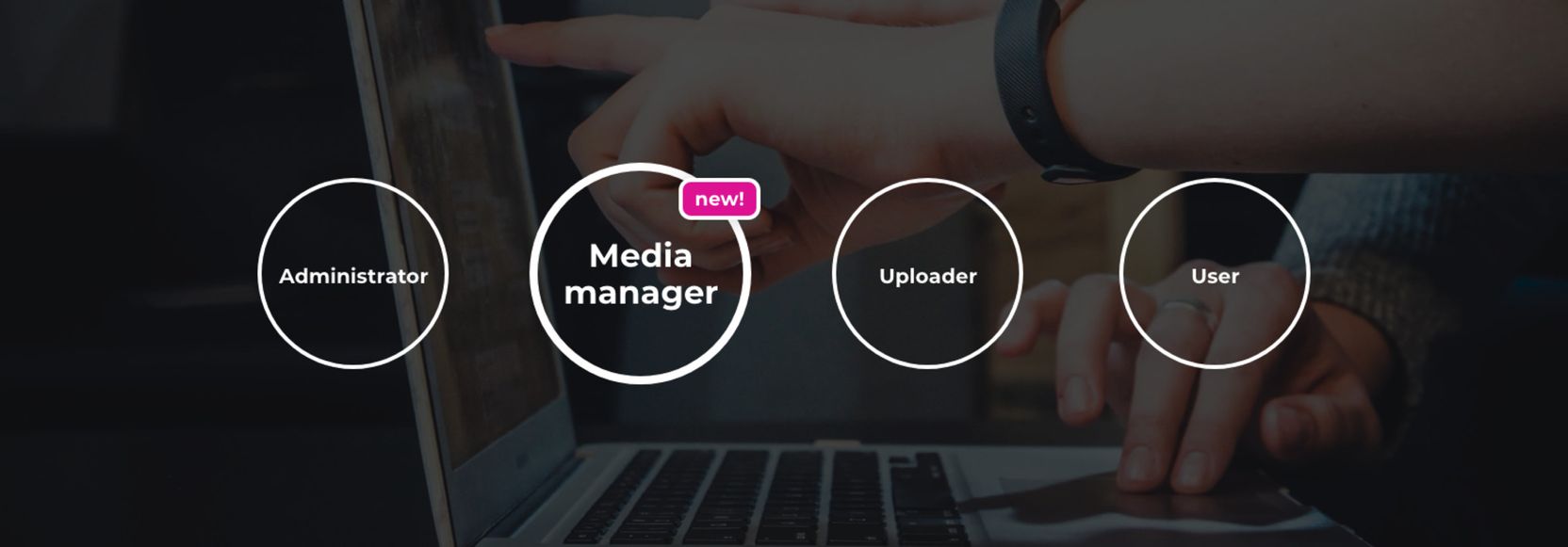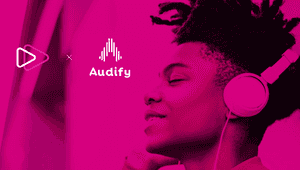Proper access control for media files: it’s a major topic with regards to sharing media. It’s something that we often talk about ourselves in our blogs and it’s one of the main reasons a dedicated digital media management tool can be so valuable compared to regular file sharing tools.
As we discuss on our Share page, sharing files selectively is easy enough and does a great deal to prevent your media from leaking out. We provide several ways to share media with internal or external stakeholders with fine-grained permissions. However, for managers there is another side to this story that’s often overlooked: who gets to share the media in the first place?
Collaboration between teams within a company is common practice. For example: Paul from marketing requiring access to the latest stock materials managed by John, so that they can be used in an upcoming blog. This requires proper administration of your media system: how is the marketing department going to receive access? Who should they talk to inside your organization? Moreover, what if the person in charge of security policy is not be the same person who is in charge of managing the media?
User levels
Our user system has traditionally consisted of 3 levels: Administrators, Uploaders and Users. Administrators are given carte blanche and are in charge of setting up a folder structure, workflows and users. Uploaders and users, however, require explicit access to folders granted by an administrator. In addition to that, the administrator can decide whether or not the uploaders and users have access to additional features such as share, push or file management. For small businesses this is usually plenty and provides a lot of flexibility to set up access to their MediaLab accounts.
For larger broadcasters, corporates and enterprises, we realized: these levels are not flexible enough. Whoever is in control of security needs a way to stay involved here while not causing any practical issues for the employees working with the media.
Let’s look at the example mentioned earlier: John is in charge for all stock media material at BroadcastLab, our new online broadcasting agency. It’s up to John to prepare the media to release it to the press and ensure proper attribution is set. There is a strict internal access policy at BroadcastLab regarding this material, because a lot of it is under embargo and may not leak out. So when Paul from the marketing department comes knocking on John’s door because he requires access to the latest episode to prepare visuals for the blog, what should John do? Is it up to him to decide whether Paul’s request is sufficient to access this media?
New user role: Media Manager
Meet Anne, IT manager at BroadcastLab and the lady in charge of the security. She has Single Sign On set up for MediaLab so that John can access their portal as a Media Manager. Being a Media Manager allows John to do whatever he pleases with the media, however it does not authorize him to invite new users or set up new user groups. Anne has her own Administrator account and logs in to set up a new User account for Paul from marketing. Furthermore, she restricts his account to only have access to the media that is no longer under embargo. Now John can keep working on his stock media, Paul can check out the latest episodes and prepare an awesome blog and Anne doesn’t have to worry. In addition, because John and Paul have access through Single Sign On, if they happen to leave BroadcastLab to work at a competitor later on, Anne doesn’t have to remember to close their MediaLab accounts when the time comes.
We are happy to announce that the Media Manager role is live for all customers and is already being used by some of our enterprise clients. It has been added to provide an even more detailed way to control access while keeping the accounts easy to manage. The thing with good security is that it takes a bit of extra effort to set it up properly initially, but once done, it can save a lot of headache later on. If you require any help with the initial extra effort, feel free to give us a call and we will happily walk you through the steps.